Instruction manual for Apollo system
System for advices operation manual. This manual contains explanation and tips with regard to the use of the platform. The manual is divided into small chapters. Each chapter contains articles/instructions that pertain to the specific chapter. Every article features an option of adding a comment to the instructions. Please do not hesitate to submit a comment on whether the instruction was useful, what change would be beneficial to implement or what additional information should be added. Please leave your contact information in the comment in order for us to be able to contact you regarding future improvements.
Login into system

How to register to system for advices?
People who received an e-mail invitation from the system for advices can register to the platform.
If you do not have such an invitation, please report to:
- A company employee that already has an account in the system,
- A system administrator.
If you already have such an invitation, please follow the below instructions:
-
- In your e-mailbox, find the message entitled “Invitation to take partnership with…”.
- In this message, click “Join Logintegra Logistics Platform”
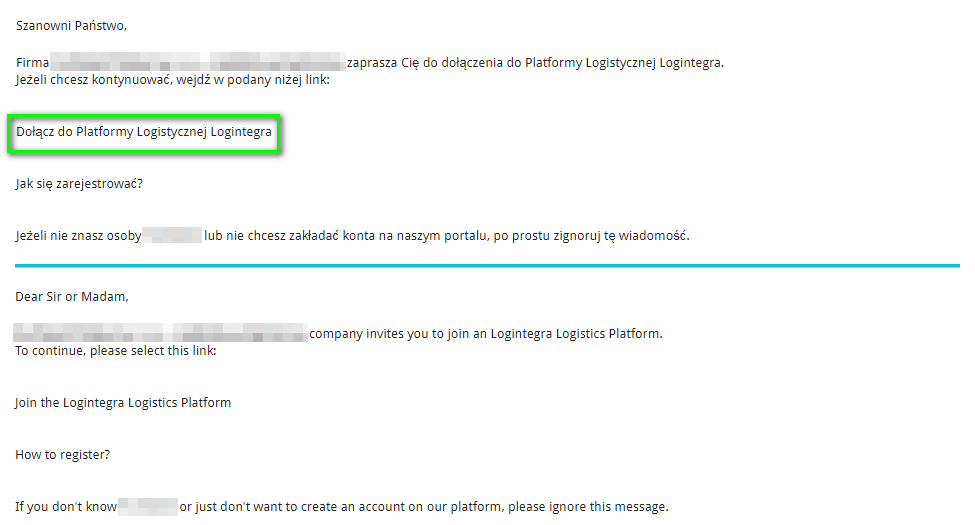
- You will be redirected to the registration page (if you are the first company employee to register, you will see the below form):
 Fill all information necessary for the registration, namely:
Fill all information necessary for the registration, namely:
Name and surname,
Password (the password must consists of at least 8 characters and include at least one capital letter and one digit),
Company name,
Short company name,
Taxpayer ID number,
Country,
Accept the system’s terms and conditions of use. - If you have been invited as a subsequent user to an already existing within the system company, you will see the below form:
 Fill all information necessary for the registration, namely:
Fill all information necessary for the registration, namely:
Name and surname,
Password (the password must consists of at least 8 characters and include at least one capital letter and one digit),
Repeat the password,
Accept the system’s terms and conditions of use. - Once the information has been entered, click “Join”,
- If any of the fields was omitted and not filled – a prompt with a request to enter the required information will be displayed:

- If the form was filled completely and no prompt had been displayed – the account has been created successfully.
- Your login credentials are the e-mail address that the invitation had been issued to and the password specified during the account creation process:
Login – enter your e-mail address,
Password – enter the password specified during the account creation.
